Free SVG Files – Where to Find the Best!
FREE SVG files are everywhere! We’ll show you where to find the BEST designs online, and how to convert JPEGs & PNGs to SVGs!
It’s no secret we love working with SVG files. It used to be just I who loved it, but this past year, I got my babes involved, too! (Hmmm, it may have had something to do with him claiming our new Cricut Maker as his own!) But seriously, can you believe that the guy who wanted nothing to do with crafting now makes me pillows for every holiday? What a strange and wonderful world! 😀

We also love sharing our designs with our readers. But every time we share free SVG files with you (like here, here and here), we get the same questions:
“Where can I find more awesome designs like yours?”
And…
“Do you know where to find SVG files for boxes?”
[Don’t forget, “What’s it like being married to such a Dreamboat??” -Greg]
[I can answer that one: “How would I know???” LOL! -Handan]
Well, today I’m going to answer your questions! This post is all about where to find the best free SVG files on the web. Greg says this subject sounds a little boring, but what does he know? It may sound boring to Mister Craftypants, but knowing where to find free SVGs is so useful for anyone who uses a Cricut, Silhouette or any other cutting machine!
Where to Find the Best Free SVG Files
The Navage Patch
Oh, I think you’ll love this blog! At TheNavagePatch.com, there’s a pretty amazing (and kinda handsome) guy named Greg who often shares his wife’s fun and fabulous SVG designs. As a subscriber, you get access to all those great SVGs and to an amazing free wall art and printables library. Their freebie library is always growing, and it’s one of the best in blogland (totally unbiased review, LOL!) 😉
Here are some of the SVG files you can find in the VIP Patch.
Love SVG
LoveSVG.com is an awesome source for free SVG files, especially if you’re looking for SVG designs to use for your iron-on HTV projects or as stencils to make some lovely and witty signs. Love SVG has a huge database of freebies – like “8000+ great SVG designs for personal use” huge! Seriously though – you could spend all day long scrolling through their lovely SVG designs (and trying to download them all). So fill your coffee cup and ready your scrolling finger before visiting them!
If you want to use Love SVG’s cut files for commercial projects, they offer $2 commercial licenses for any design.

Dreaming Tree
Another SVG design site I love is Dreaming Tree. Their focus is 3D paper crafts, and they have one of the best free SVG libraries I’ve seen. If you’re into making cards, decorative boxes, paper lanterns or any other 3D paper crafts, then you’ll love everything on Dreaming Tree!

Design Bundles
Design Bundles is an online marketplace for fonts, SVG files and design elements for all kinds of crafting: paper crafting, embroidery, 3D printing, scrapbooking, sublimation and more. You name it, they have it! They also have some awesome freebies, and all you have to do to get your hands on those free SVG cut files is to create an account on DesignBundles.net.
Creative Fabrica
Creative Fabrica is another online marketplace for fonts, graphics, logos, SVG files and more. Just like the DesignBundles.net, Creative Fabrica has some brilliant free SVG designs which you can find here. Some of their freebies are time-sensitive, so you may want to sign up for their free email notifications.
Free SVG Designs
FreeSVGDesigns.com is a great source for those looking for fun and free SVG files. They have over 1000 great designs, and all of them are free for personal use.

Craftables
Craftables is an online store for all types of vinyl (including HTV) that you can use with your Cricut or Silhouette. But they also share some great free SVG files! Besides their free SVG library, also check their blog, as their contributors share some pretty amazing designs there!
Cut That Design
CutThatDesign.com is an all-in-one site for your Cricut and Silhouette projects. They have a huge library of free SVG files and great tutorials on working with Cricut and Silhouette machines.
Hey Let’s Make Stuff
Cori from Hey Let’s Make Stuff is a Cricut Wizard! If you want to learn how to use your Cricut to its full potential, just watch Cori’s brilliant Cricut tutorials. While you’re there, don’t forget to check out her awesome free SVG cut files!
Caluya Design
Caluya Design is another great free SVG file site. From simple banners to lovely farmhouse style designs, you’ll find tons of fun designs in their free SVG library.
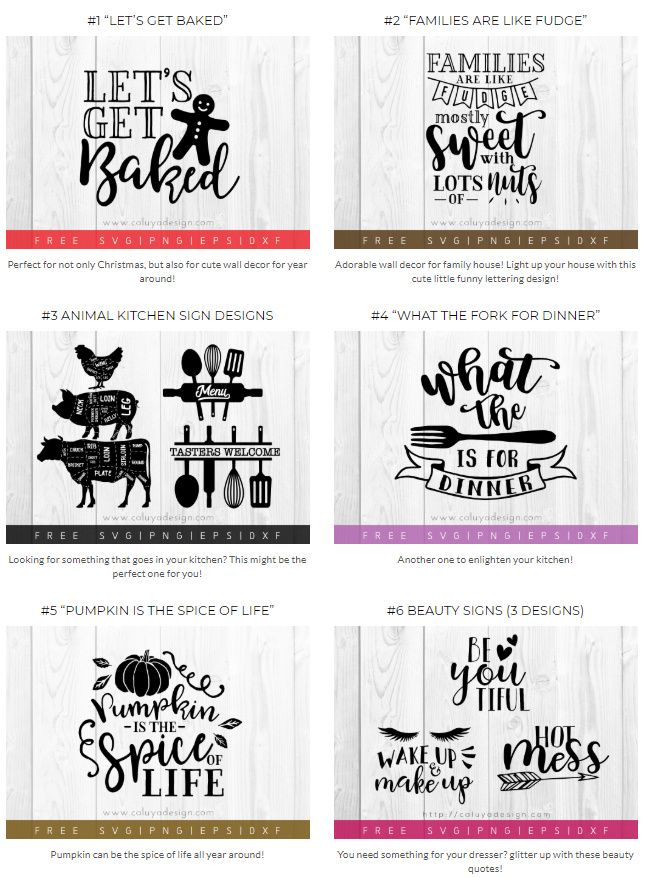
More Free SVG File Blogs and Websites
As you can see, there’s no shortage of free SVG files online! Here are some more great websites that mainly focus on Cricut and Silhouette crafts. They all have wonderful SVGs for personal use.
MORE FREE SVG SITES
There are so many other places online to find free SVG files, but this list should give you a great start to find the designs you’ll love!
As I always say, happiness and knowledge are two things that grow greater when shared, so if you know other sources for free SVG files, please share them with us in the comments.
Handan, xo






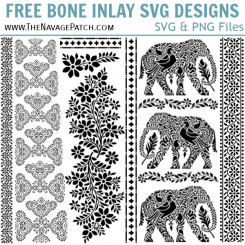

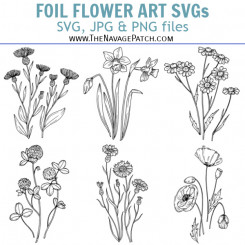




























Happiest of New Years!!
Thank you so much! Happy New Year to you and your family too Maggie!
This was an amazing blog! took me forever to read through it, had to stop and click on each one lol
Thanks so much, a very Happy new year to you and yours from me and mine.
Thank you so much, Olga! Happy New Year to you and yours too! 🙂
May 2020 be the most blessed, creative, prosperous, healthy, and love filled year ever at the Navage home. Blessing abound.
Dorothy, thank you so much for your awesome wishes! May 2020 be the year that gives you all that your heart wishes too! 🙂
you guys are so awesome. I love your designs and always get great compliments when I make a card using your freebies. Great job, can’t wait to see what the new year brings from you!! (or yes, I love all your projects too, the directions are easy to follow and the items I have made turn out great!)
Thank you so much, Darlene! We’ll have some great new projects and more amazing freebies coming up this year! Happy 2020! 🙂
Misskatecuttables.com has some cute freebies once a week and when they go into the store they are very reasonably priced
Just want to tell you for all the fantastic ideas. I look forward to getting your newsletter,and you never disappoint. I feel like I should carry your business cards for all the people I share your page. Keep on, thanks.
Altha, thank you so much! Wishing you an amazing 2020!
A few more fab free SVG sites: Bird’s Cards, Get Silvered, Monica’s Creative Room.
Also, if you are a new Silhouette owner and only have the basic software, a great site for free DXF files is Scan2CAD.
Happy 2020!
This is great info, Marcia! I’ll also add these sites to our list. Happy 2020 to you too!
PS: SVGCuts also has a great free library.
Oh yes – I just checked it out. They have really cool 3D SVG designs. It’s definitely going in our list above! Thank you so much for great info, Marcia! 🙂
Thank you for all your sharing! Another year is here and it’s so exciting to see what will be made. Where does the time go? Happy 2020.
Happy 2020 to you and your loved ones too, Debbie! 🙂
This is a great post! I thought I knew of most of the places to get great SVG files, but you just added a few new ones for me! Thank you, and Happy New Year to your family!!!
Thank you so much, Regi! Happy New Year to you and your loved ones too! 🙂
Thank you SO much!
Thank you, MonaLisa! Happy 2020! 🙂
This is great, I love it, thank y’all so much!!! Happy New Year to you and yours. 🙂
Thank you so much! Wishing you and your family a wonderful 2020, Kathy! 🙂
Just discovered you this year and I look forward to every post! Thank you for all the shares! A Happy New Year to your family!
Hi Monica, we’re so happy you found us! Greg has some awesome upcoming projects for 2020 (though he doesn’t know any of them yet – LOL), so it will be even better than 2019! Happy New Year to you and your loved ones too! 🙂
Great list, some of these are new to me. One to add: Jennifer Maker
Thank you so much, Laurie! I’ll add Jennifer Maker to our list. Happy New Year! 🙂
Ok…love your blog, but I have no idea what an SVG file is supposed to be? What do you do with those “words”? Is it for a stencil or Cricut or something? Sorry..I must be getting old!
Colleen, you can use them as stencils or you can use them in your iron-on projects (like pillows, t-shirts etc.) Click on the link below to see an example of an iron-on project:
DIY Iron-on Pillow
Also in two weeks Greg has a post showing how to make wooden signs using three different methods. In that post, he’ll be explaining how you can use most of the SVG files even if you don’t have a Cricut or Silhouette. So yes, you mostly use them with Cricut or Silhouette machine, but even if you don’t have those machines you still can make signs and paint fabric using those files.
Happy New Year! 😉
I want to say thank you and Happy New Years to you. As a lifelong crafter, I happened onto your site and love it , in fact you guys were the inspiration for my Christmas present this year which is my first Cricut, he got me the maker, so this blog is perfect and perfect timing. Thanks again and craft on.
Oh I’m so happy to hear that, Roxane! You’re gonna love your Cricut maker! Happy New Year to you and your loved ones too!
I just subscribed yesterday after reading a blog post from Pinterest, then reading several more at your .com site. I love both your writing styles, so full of interesting information and entertaining!
~June
Thank you so much, June, and welcome!
Great list. You should add freesvghub. We have thousands of free files
Love your website! Ya’ll have a heck of a “falling in love” story! Did you really propose via email?! That’s awesome!
Anyways, love to be considered in being included in this post. We have a growing list of free svg designs that are updated daily! Check us out at http://www.wunderbearcreations.com and thanks for looking!
Cheers, Matt & Meg
Hello, I’m hoping you can help me in anyway possible. I’m very new to using a laptop iv just purchased to enable me to work with the brother scan n cut machine which I purchased a few months ago but don’t know anything about how to download files what kind of files needed, how to install them onto the brother scan n cut. I am so used to using my iPad, but was told it’s no good. Hence buying laptop. Iv watched umpteen YouTube videos but nothing’s sinking in. Can you direct me to page that has step by step tutorials. Thank you, Janet.
Hello Janet, I’ve never used a Brother Scan-N-Cut, but I was able to find a few good articles about it, so hopefully they’ll help you. But first you need to create an account on Brother Canvas Workspace (here is the link for it: https://canvasworkspace.brother.com/en/), so that you can upload images or SVG files for your Brother machine to be able to cut from. Once you create your account on canvas work space, please go to GentlemanCrafter.com as he as tons of great tutorials about Brother Scan-N-Cut (all these tutorials are under the Scan-N-Cut Saturday category).
I also found the exact tutorial you’re looking for, so just click on the link below to see the step-by-step tutorial on how to upload SVG files (or JPG and PNG files) for Brother Scan-N-Cut to cut it for you: https://gentlemancrafter.com/2014/05/10/scan-it-saturday-converting-and-cutting-svg-files-with-the-brother-scan-n-cut/
I hope this info helps! 🙂
Thanks for the comprehensive list of free SVGs! We have used several to create personalized coffee mugs which make a great gift!
Oh, that’s very cool! Now that we entered Fall / Halloween / Christmas period, we’ll be sharing quite a lot of free SVGs. In case you’d more, be on the look out for new post emails from us 🙂
Thanks, Amy!
Did you ever consider machine embroidery and having some free PES files?
We have just started wading into the PES waters with our Harry Potter SVGs. You can find them by clicking on the Harry Potter SVGs in the VIP Patch. You will then see a folder for the PES files. We hope to offer more PES files in the future with each SVG post we make. Stay tuned for more!
Hi,
I cannot find you 10 years with him/her on design space. When I try pressing your design it goes to design space but only spins. We will be celebrating our 35th anniversary and I want to make the mugs. I am very new to all of this. Can you please help me??
Hi Barbara, just to be clear, you are clicking on the link in this post, correct? –> https://www.thenavagepatch.com/diy-cricut-infusible-ink-mugs/
I’ve just checked the link, and our designs loaded right up in Design Space. Have you downloaded the Design Space desktop application? If you continue to have trouble, please email me at greg@thenavagepatch.com, and I’ll assist you further. Thanks!
Thank you very much. I will try it again. Barbara
Thanks for mentioning us! 🙂
Our pleasure! 🙂
Love the list. Thank you !! Freecutfiles.com too is a good place to download free SVGs.
Thank you, Sabrina!
Would you like to add https://thecreativen.com/product-category/svg-free/ to your list? It’s free. And there are so many
You didn’t mention https://vectorency.com/free-svg/ it isn’t free but you can download it much.
Happy New Year guys Here is another website where you cn find free svgs and lso dxf for your projects https://dropitsvg.com its quite new website in this domain
Thanks for the list! Perhaps you can include my blog homeschoolkidsclub.com as this blog primarily gives away thousands of free SVG files for cut projects. Hoping to get a reply and be included on the list soon! Thanks a ton 🙂
– Johnny
Hello, My name is Susie and I am the Marketing Manager of HTVRONT, and I have visited your site and believe it would be a valuable resource for my website browsers. So, we are very eager to cooperate with you and sincerely wish you could put our SVG link (https://www.htvront.com/collections/free-svg-files) to your website.
Our website has many beautiful SVGs and the SVGs are carefully designed by our designers. If you put our SVG link on your website, your fans can get all our SVGs for free!
Hope you have a nice day!
I love finding free SVG files! Thank you for this post!
This is an amazing blog! The article is very good, I like your design, Thank you..
Thank you!
Great list. It’s very helpful to find free SVG cut files, especially for beginners.
Thank you!
Wonderful WONDERFUL
Thank you, Judie!
You are amazing. Keep it up So original.
As someone who loves crafting and DIY projects, I found it super helpful and inspiring. I appreciate the effort you put into compiling this list and providing us with some fantastic resources to explore. Can’t wait to start using some of these SVG files in my next project. Thanks for sharing!
Great list of free svg websites, love to be considered in being included in this post. We have a growing list of free svg files for cricut users that are updated on regular basis! Check us out at https://creativeartink.com/ and thanks for looking!!
Cheers,
Jessica
Your ideas and insights are unique and thought-provoking I appreciate how you challenge your readers to see things from a different perspective
Your words are powerful and have the ability to make a real difference in people’s lives Keep using your voice to spread positivity and knowledge
Great post! I love how you’ve compiled such a vast range of resources for free SVG files. It’s super helpful for my crafting projects. Thanks for sharing!