Personalized Holiday Mugs: Gifting with Cricut Joy (& 25 Free SVGs)
When it comes to holiday gifting, let Cricut Joy be your Santa’s Little Helper! We used ours to make awesome personalized mugs for everyone on our “nice” list, and we’re gifting you with free SVGs!

Maybe it’s just me, but the older (and busier) I get, the less time I have to troll through malls and stores and websites looking for the perfect gifts for family and friends. Fortunately, Handan and I are DIYers and crafters, so in the past few years, it’s been easier for us to make gifts for those we care about. And that suits me just fine. Less time spent in stores (unless it’s a wine or electronics store) equals a much happier me, especially around the holidays!
Seriously though, does anyone actually like shopping in November and December? The stifling crowds. The incessant din of pushy shoppers. The canned Christmas music on forever-loop. Raise your hands if you’re into that kind of thing.
I know some hands went up there, but yeesh, it’s really not my thing.

It’s almost bad enough to make a guy wish for a pandemic or something…
Oh, wait…
But hey, look on the bright side! The malls may be emptier than your bank account on December 26, but your house is full of family and cheer and joy, amirite?
Hasn’t it been just perfect heaven to have the kids home 24/7 and your husband putting down literal roots into the sofa like some strange new breed of potato?
Hasn’t it?
Hello?
*tap tap tap*
Is this thing on?
Okay, so what’s a crafty crafter to do when the world has shut down and the holidays are just around the bend?
That’s right – Get crafting!
And what better way to do it than with a Cricut Joy?
(If you’re not familiar with Cricut Joy, please see my introductory post, here.)

This year, Handan and I are giving the gift of coffee. Well, not actual coffee. We’re giving the mugs from which the perfect black nectar flows. Coffee is life, people, so these mugs are sacred! 😆
Handan designed a whole bunch of fun SVGs, and we used our Cricut Joy to make beautiful and colorful Infusible Ink personalized mugs.
Back in January, we showed the world how to make mugs with Cricut Infusible Ink.
Normally this type of mug would require a heat press, but we pioneered a technique that allows anyone to make them in an oven.
The only issue with that post (and it’s a small one), is that we only gave away 2 measly SVGs, and they were geared towards Valentine’s Day (or anniversaries).
We wanted to give you guys some more SVGs for the holiday season, and we wanted to try a couple of new things with the transfer process.
(For a primer on Infusible Ink, please see Cricut Infusible Ink: A Heat Transfer Game-Changer.)
Now, listen up.
Covid has hit the world in ways that go far deeper than the sickness itself. So many small businesses are struggling, including many professional crafters and Etsy sellers.
Handan and I want to help in whatever small way we can. On our daily walk through our beautiful town of Suwanee yesterday, Handan told me that she’d like us to include a free commercial license with these personalized holiday mug SVGs. It’s not much, but it may help some small craft sellers to get a leg up this holiday season.
But that’s not all!
You guys have been so kind to us with your contributions to our Coffee Fund. We can’t tell you how much that means to us! When we moved into our new house, we decided to set some of those contributions aside so we could give something back to you.
Well, to one of you, at least.
We used the money from our Coffee Fund to buy a Cricut Joy, and we’re going to raffle that off one week from the date of this post.
It is our heartfelt thank you for your support.
Details on the free commercial license and the Cricut Joy giveaway can be found at the end of the post.
Okay, enough of my lip-flapping! Let’s get to the SVGs and a tutorial on how to make these holiday personalized mugs with Cricut Joy!
DIY Personalized Mugs with Cricut Infusible Ink

This is a sponsored conversation written by me on behalf of Cricut. The opinions and text are all mine.
SUPPLIES LIST
Affiliate links are provided below. Full disclosure here.
- Cricut Joy or other Cricut smart cutting machine
- Cricut Joy StandardGrip Mat
- Cricut Infusible Ink Transfer Sheets
- Cricut TrueControl Knife (optional)
- Cricut Self-Healing Mat (optional)
- Brayer (optional)
- Weeding tool
- Cricut Heat-resistant tape
- Scissors
- Personalized Holiday mug designs (available in The VIP Patch)
- 15-ounce sublimation mugs (you can save more by buying sublimation mugs in bulk)
- Silicone mug wraps
- Rubbing alcohol
- Oven roasting bags (optional – you can get them cheaper at your local grocery store)
- Oven

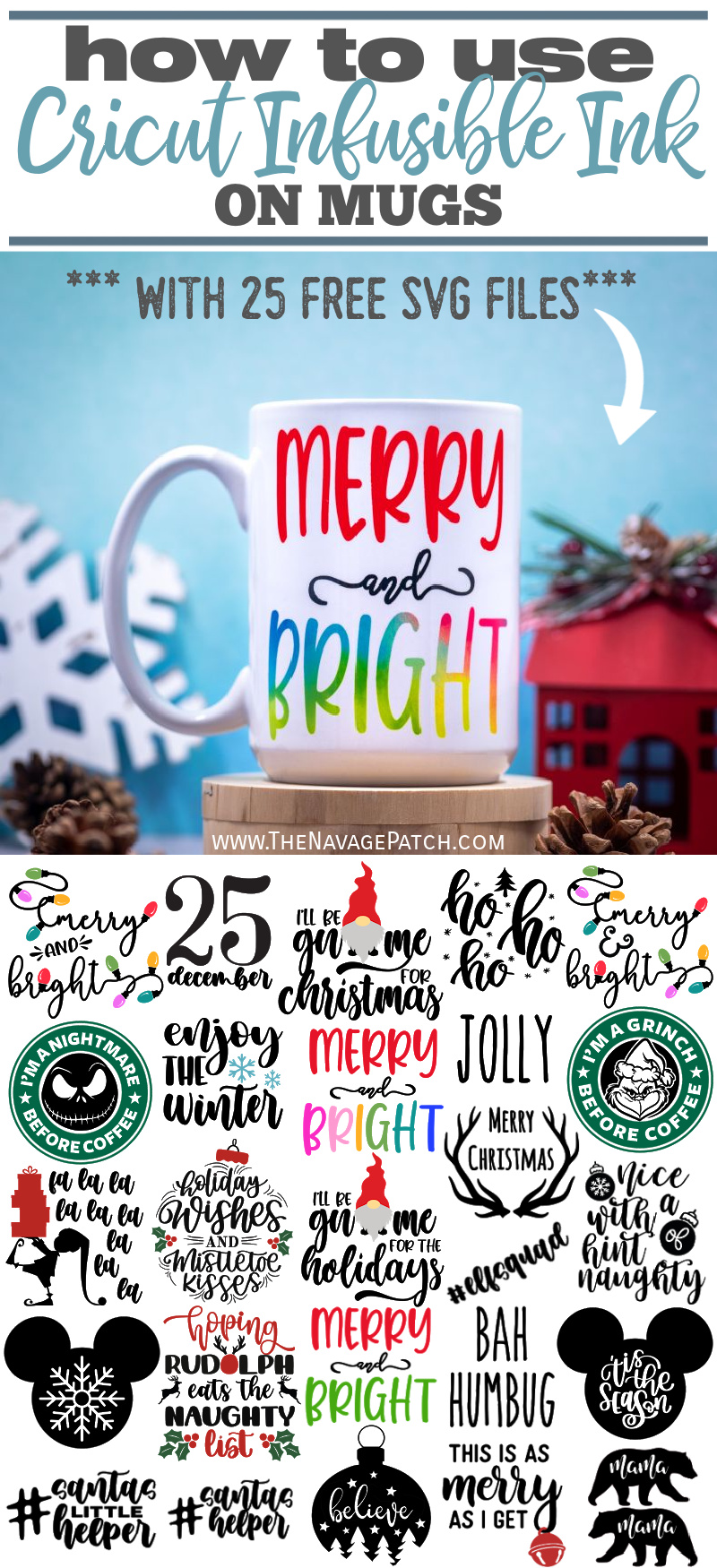
How to Make Personalized Mugs with Cricut Infusible Ink
Upload your design to Cricut Design Space and select the option “On Mat.”
Okay look, this isn’t a Design Space tutorial, and I am by no means an expert on this software. But hey, if old clam-head here can figure out how to make a personalized mug with his Cricut Joy, two chubby hands and a questionable intellect, then anyone can do it!

Next is the all-important step of reversing your image. Ah, to think how much Infusible Ink has been spilled for not reversing! Be sure to do this with all layers – in this case, 3. Seriously, though. I can’t tell you how many times I’ve spaced on this step, only to have it dawn on me as I’m applying the image to the mug.
What can I say? I have an inner idiot who frequently asks to be released.

Yeah, that’s the button right there. It mocks my existence. I’m hoping in a future release of Design Space, Cricut’s Egghead Department will implement some sort of failsafe or dire warning about reversing your image. Oh, I don’t know, like when you press GO, lights flash, klaxons pierce the air and a female A.I. with a British accent asks, “Have you remembered to reverse your image? You may not continue until you reverse your image.” The British A.I. would have to be smart enough to realize if a design needs to be flipped, of course. Maybe I can train Siri or Alexa to figure it out for me. It’s about time those two digital divas start carrying their weight around here.

Cut a piece of Infusible Ink transfer sheet that will accommodate the entire design. I cut 4 inches square. You’ll notice I’m using Cricut’s TrueControl knife. Two things about Cricut:
- They like to smash words together for their product names. I guess they think it LooksCool.
- They make a mean knife. I’ve been using X-Acto knives since my years numbered in the single digits, but man, nothing is as comfortable as this TrueControl knife. TrueStory.

A brayer helps flatten the stiff Infusible Ink transfer sheets. It’s also good for making miniature pie crusts, but don’t tell Cricut that. They hate it when I keep finding “off-label” uses for their products!

See that green button? Press it and go forward. Or don’t press it and go nowhere.

Really! Now I feel like I’m just talking down to you. A smart madam like you doesn’t need a sweating mug-monkey like me to tell you to select “Infusible Ink Transfer Sheet” from the materials list. As if you’d press any other button!

DS will kindly request that you load your mat. Then, because it is likely more intelligent than I am, Cricut Joy will shuffle your mat a bit, jerk it back and forth and generally appease itself that you have, in fact, put the correct amount of material on your mat.

When your Santa’s Little Helper has finished slicing up your mug masterpiece, he’ll spit it back out at you. This is your cue to remove the mat, peel the transfer sheet and start weeding.


Now for each color you want to include, you’ll generally need to run another transfer sheet through your Joy. Okay, as I said earlier, I’m not the wizard on DS that Handan, but she tells me that you capable lot understand how Design Space works, so you’ll know how to group parts of the SVG to cut different colors.
Repeat the steps for all the colors in the design. For the word “BRIGHT,” we wanted something a little more fun than standard green, so I cut a piece of transfer sheet from one of the rainbow-colored Infusible Ink selections.






With Infusible Ink, the whole transfer and all the colors has to happen at once. Re-heating a mug with an Infusible Ink transfer already on it will end in tears of despair, so don’t do it! (More on that below.) To create a multi-colored transfer just takes a bit of assembly. In this case, I cut out the word “and” and the word BRIGHT and stuck them onto MERRY’s transfer sheet. There are other times when you’ll need to weed individual letters or shapes and position them on a different transfer sheet.

Before sticking the transfer sheet to the mug, clean the mug with rubbing alcohol. Grease is the sworn enemy of Infusible Ink. I wash my hands like Jack Nicholson in “As Good as it Gets” when working with Infusible Ink. I apply the same strict standards to the blanks I use. Cleaning with rubbing alcohol removes grease and any little specks that might ruin your otherwise-perfect personalized mug. I know rubbing alcohol in stores is harder to find than a turkey in a tuxedo, but you can find it online, and you can get it at 99% strength. I never knew such a beast existed until this pandemic forced me to look online for all of my isopropylic needs. Imagine the fun you can have making fired alcohol ink wall art with 99%!

Give the transfer sheet a check before applying it to the mug. Stray bits of Infusible Ink can ruin your transfer. I found a little dot on mine, and I picked it off with a pair of tweezers. What I didn’t find was the little bits that were infecting another of my transfer sheets.
No one’s as good as me at ruining perfectly good stuff through carelessness and stupidity! Don’t believe me? Just ask my babes! 😆
*Update February 2021: to lessen the chance of grid lines getting transferred to your mug (as can happen if your oven is too hot), we recommend trimming your design as closely as possible.

I like to put the mug handle on the brayer – it’s the right height to keep the mug face square to me while applying the transfer sheet. I’m not sure “square to me” is the correct terminology for a cylindrical mug, but I’m sure you catch my drift.

A wee bit of heat-resistant tape to keep everything in place…


And now, the silicone mug wrap.

This handsome green sheet will ensure that all of the design is in contact with the mug.


Another job well done, silicone! This one’s ready for the oven, but first let’s have a quick peek at another design.

This beauty has 5 colors of lights and black writing. It may look a little intimidating, but it’s really quite easy, even for Yours Gruntly over here.

“It appears you have forgotten to reverse your image. The authorities have been summoned to your house.” Waste enough Infusible Ink, and your SO will be calling in the heat!


After the words come the 10 lights. They can easily be cut in one pass by arranging them in Design Space and then sticking 5 small pieces of transfer sheet on the mat.

My fingers were too big to manipulate those little bulbs, but with tweezers, it was no problem.

A man did this without a single shred of help from a woman. Miracles do happen, madam.

You know this part…


Another one is ready to bake.

Now, Infusible Ink, like all sublimation ink, lets off some stinky gas during transfer. There are those who would prefer to keep these potentially toxic gases from commingling with the same surfaces that their food is exposed to. Fortunately, there is an easy and inexpensive solution that will allow you to sublimate to your mug-making heart’s content while keeping your oven (and your curried chicken broccoli casserole) free from harm.
Yes, the humble oven bag. Locks in flavor, chicken juice and sublimation gases with equal ease.


In they go at 400 degrees for 15 minutes.

And out they come…

The temptation is great, but try not to touch them before 30 minutes has passed, or you might get a little “heat transfer” on your skin as well.


Ooooh, the anticipation!

It’s like unwrapping a Christmas gift!


While these personalized mugs make perfect gifts, you’ll also want to make a whole batch for yourself, so plan ahead and buy more sublimation mugs than you think you’ll need!





What NOT to Do When Making Infusible Ink Mugs
Okay, so we’re always up for trying new things here at The Navage Patch. That’s how we came up with this Infusible-Ink-in-the-oven thing in the first place!
And how we came up with our zany idea of making iron-on mugs with a Cricut EasyPress Mini!
Heat Gun Infusible Ink Transfer
So we thought we’d give a heat gun a try to see if we could get a decent transfer.
For my first go, I really clamped the transfer sheet in place with a whole mess of heat-resistant tape.

I then gave it the gun for about 4 minutes on high. Since there’s no way to control the temperature (and it’s waaaayyyyy over 400 degrees at the nozzle), I just held it about 4-5 inches away and kept it moving all over the surface.

This produced results that could most accurately be described as…oh, I don’t know… a turd in the Christmas punchbowl, I suppose.

Never one to be deterred by failure (seriously – otherwise I would have given up on DIY years ago), I tried again – this time with a silicone wrap. I also increased the time to 8 minutes, and I held the gun between 1 and 2 inches from the mug.

Though the results were orders of magnitude better than my first attempt, they just wouldn’t cut it in the Big Leagues of Infusible Ink mug-making.

Transfer too Hot
The problem with trying to use a heat gun with Infusible Ink is that there’s such a narrow temperature window of success. Too little heat, and your design is going to stay on the transfer sheet. Too much heat, and you’ll end up with weird artifacts like transfer sheet lines on your mug.
Evidence of that can be seen on the following failed mug:

Putting an Infused Mug Back into the Oven
This one was actually done in the oven, and it’s what led me to discover that my new ZLINE oven runs hot! Not a problem, as I was able to compensate with the help of a digital oven thermometer, and all was well again.
Now, because we had a failed batch due to oven temperature, I decided to use the other side of those mugs for some test runs while I calibrated my oven, and that’s when I learned that an infused mug cannot go back into the oven! This meant that the silicone wrap covered not only a transfer sheet, but also an already-infused design.
When I took it out of the over and unwrapped it, I noticed that the infused design had re-infused into the silicone wrap, leaving a somewhat faded design on the mug.
Curious to see if that now-infused silicone could transfer its image back to a mug, I wrapped another failed mug – again with the infused silicone covering a different design.
As I guessed, the mug now had two infusions, as did the silicone.
That’s a red jingle bell below the failed Nightmare Before Coffee design. The scratches are from a scrubby sponge as we tried to understand what went wrong.

And there are the two designs infused into the silicone. Interesting that silicone is infusible!

25 FREE SVG Files
We created today’s 25 FREE Christmas SVG designs as JPG, PNG and SVG files which are resizable and compatible with Cricut and all other cutting machines.
Now it’s time to click on the button below to download today’s freebies – they are all in the “Christmas” and “SVGs – Stencils” section of The VIP Patch.
If you’re not a Navage Patch VIP, you won’t be able to access our Freebies Library. But that can be easily fixed! Subscribe for free on the form below and become a Navage Patch VIP. Once you subscribe, a password will be sent to you in our Welcome email, and that will give you access to The VIP Patch [Freebies Library].
Free Commercial License for these Personalized Mug SVGs
If you would like a free Commercial License good for you to make and sell up to 500 items, you can find and download it in The VIP Patch from the same folder in which these Christmas SVGs are stored. We hope it proves beneficial for some of you!
Cricut Joy Giveaway – for a Joyous 2021!
Here it is folks – the Cricut Joy Giveaway – just in time for the holidays! The drawing will be held at 10pm EST on Sunday, November 8. Subscribe to our email list below for one entry, to our YouTube channel for a second entry, follow us on Pinterest for a third entry, and pin the image below for a fourth entry.
If you are already subscribed to our email list or social channels, you will need to do so again below to be entered. But don’t worry – you won’t receive duplicate emails from us!
Open to residents of the US and Canada only.
Congratulations to Cheryl Sodomka of Illinois! Enjoy your Cricut Joy!
Share it on Pinterest & Facebook!








I spat my coffee out at the “English AI”
I’m English. Anytime you want a recording..
Apparently, I could read the phone book to my colleagues and they’d sit and listen all day..
Amanda 🙂
LOL, Handan has her Siri set to British female, and she drives me nuts! Yeesh, why couldn’t they have a Northern England/Cockney version as well. English Siri just sounds just so pompous, lol!
Hey! British (male voice) Siri is my companion. One of the few ways to ‘maintain’ our British accent. Daughter is already taking on a Southern tone and we only moved to the US 2 years ago. We make her watch Pride and Prejudice to revert it, lol. Luckily she loves it. American Alexa doesn’t get our British accent so we end up with really weird stuff on our shopping list. Once, she added dynamite to the shopping list!! We do love the ‘Y’all’ expression here in South Carolina but we daren’t use it as we’d pretty much sound like that donkey you were talking about, Greg.
Thanks for this article, very informative as always, and the humour is a welcome bonus. Stay safe and keep up the brilliant work.
Thank you, Marina! LOL, dynamite! What were you trying to order?
Oh I love my Siri! She is the best when driving as she speaks my language LOL.
I am from the North East of England… maybe I should do some voice recordings for Siri! ?
Oh, she’d love it, Lyn! 🙂
I can’t wait to do a few (maybe 10) of these mugs for my coworkers. Xmas coffee & chocolates, what could be a greater easy gift that that??
Thank you Handan & Greg !
Yvonne
You’re welcome, Yvonne! Enjoy! 🙂
Thank you for not only the step by step details, but for the failures as well. Some crafts can get frustrating trying to figure out the small steps that are left out or that some assume everyone knows. Doing something new that isn’t necessarily in my wheelhouse can be a daunting task. I love coming back to your website over and over for different ideas! Thank you so much!
It is my great pleasure to be the Failure Monkey, Stephanie! I hear ya, though. When we started this blog, I thought every other blogger was perfect in all they did. That’s how it seemed when reading about their projects! I couldn’t understand why I just kept messing things up. So instead of pretending to be perfect, I decided to write about the bad in equal measure with the good. Screw ups and failures are inevitable, and they are the absolute best teachers!
This is so cool! ? And that is really awesome you guys are sharing the license (not sure I will need it – but for others – very awesome!).
I was just thinking about what to do for our delivery guys (USPS, FedEx and UPS) since they are here more than normal – and these will make great gifts! Now I can go back to NOT thinking! Thanks ?
Thanks, Mo! These mugs will make great gifts for the drivers – stuffed with chocolate and a little money, maybe? We were planning the same thing! 🙂
Agreed! We will add gift cards for the local Chicken Shack so they can grab lunch on us! Question, where did you find the mugs for the ‘bitch face’ mug? Or, was that just one you had hanging around?
Cheers!
Ah, those are great mugs! We got those in a Pier One about a year and a half ago. Until they closed, we’d never seen them again in-store, and we could never find them in their online store. The closest I’ve found is searching Amazon for “campfire mugs” –> https://amzn.to/3kzPyxm
Perfect! Thanks!
Great tutorial, but where can we get the free SVG’s to use to create the mugs? I looked over the post several times and can’t find where to get these.
Oh sorry! We forgot to put the link to the VIP Patch in the post! No worries, we’re getting that in there now. But in the meanwhile, here’s the link: https://www.thenavagepatch.com/the-vip-patch/
In the Fired Alcohol Art…what kind of paint did you use?
No paint, Brenda! Just alcohol inks! 🙂 The ones we used are linked in the post –> https://www.thenavagepatch.com/diy-fired-alcohol-ink-art/
Your posts always bring a smile and chuckle to my day, plus get the creative juices flowing. I got to try a Cricut at some point when I have my craft area redesigned to give me a place to put it. It’s bad enough I have to sew at my dining room table.
Thank you, Laurie! Hey, if you have enough room for a sewing machine, you have enough room for a Joy! 🙂
Whohoo! I hope I win this time! I keep having my niece do all my svg projects for me! Thank you for this giveaway!
Good luck, Laura! We’ll be doing more of these in the future, so you’ll have more chances! 🙂
Greg,
You make me smile and laugh! Not at you, but that you define me so well! I’ve had a Silhouette for many years and still don’t know how to use it. You make things look so easy and I appreciate your way of teaching!! Now if you could make a file for Hot Cocoa, I would be forever grateful!!:o) Thanks for the files and thanks for sharing with all of us!! I love when I get messages from Navage Patch. My life is complete!! (Yes, I have a terribly boring life.)JK I do love getting your posts.. Have a fine a wonderful week!
Hi Melody, I just designed a file for Hot Cocoa which says “the best hot cocoa in town”. I uploaded all three files for it (PNG, JPG and SVG) to the same SVG folder. I hope you like it 🙂
Thank you so much, Melody! Making people laugh and smile is my ultimate goal! 🙂 And guess what? Handan saw your comment yesterday and made a Hot Cocoa SVG for you. Just have a peek in the VIP Patch, and you’ll find it in this collection! 🙂
I’m so glad you showed the ones that didn’t work. I’m sure you saved many of us a lot of time! Where did you get the silicone wraps? It is so kind of you to allow us to use your prints for resale. I love all of them! Great job Handon!
It’s especially important to show the failures with Infusible Ink, Giselle. As much as we love it, we understand it is expensive stuff (your eyes would bug out if I told you our latest Michaels receipt, lol), so it’s good to know ahead of time what works and what doesn’t!
I really enjoy your blog and all the great craft ideas.
Thank you so much, Cathy! We enjoy doing it! 🙂
Thank y’all so very much!! I love your posts and craft ideas!! Being on disability with limited income, crafts are my go to for gifting!! I would love to win that circuit as there is no way I could afford one! Again, thanks so much for the daily laughs and wonderful craft ideas!!
You are so very welcome, Ms Brandi, and we wish you the best of luck in the drawing! 🙂
I am a retired disabled veteran and love to do crafts. I am excited to try the new templates so I can make gifts for the veterans at the veteran’s home. I would love to win this free gift….. Thanks for putting this website together
First of all, Handan and I thank you for your service, Paula. Second, we wish you luck in the drawing! We will have more giveaways in the future, too. 🙂
Not sure what I am screwing up. I can read all the comments, but can’t get the blog to load.
Really need to read this post as my Silhouette is approaching it’s 5th birthday with only 3 cuts under its belt!!!
That’s weird, Dionne! Try clicking this link and see if it works: https://www.thenavagepatch.com/diy-personalized-mugs-cricut-infusible-ink/
Nope, just the comments section.
Last thing I can see on your website is the Dirty Wings post
Y’all rock!
I appreciate your generous spirits and LOVE your style. Working together as husband/wife team with kids and business is NO JOKE, but we’re all out here making it, right?
Happy Holidays & here’s hoping I win! 😉
Thank you, Marchelle! I love working with Handan, though I’m certainly the more “joke” side of the equation, lol! Happy holidays and good luck to you! 🙂
I enjoy the website and all the wonderful crafty ideas you share. the posts are fun to read, too! Keep them coming.
Thank you, Karen! We’ll keep ’em coming as long as you guys keep reading! 🙂
Thank you for this absolutely wonderful giveaway opportunity and just in time to make some Christmas gifts
Have a Wonderful weekend
You’re so very welcome, Colleen! Happy Halloween! 🙂
Oh! Another cute idea! I do have one question for you Greg. Can this be done in a countertop oven? I have one that goes up to 400 degrees that I never use. It’s just shoved away in a cabinet. Thought maybe I would now have a use for it. Thanks so much!
Absolutely, Leslie! It’s the perfect use of an unused countertop oven!
I have a radon canister if you guys need it! The SVGs look the right size…
Thanks for the laughs along with the great info. Love you guys!
So now, I see a radon decor in my future…
LOL! Thanks, Linda! 😀
Awesome post. And thanks for the chance to win a Joy as I don’t have one and would LOVE to make these mugs and the Radon ornaments (I laughed out loud at this one as I would have heard the same thing you did) for gifts.
Also, in the giveaway the Pinterest link leads to the message that the board does not exist. I searched for y’all, found and followed you but thought I should mention it. ??♀️
Thanks for the chuckles and fabulous projects.
Thank you so much, Marguerite! Hmmm, about that Pinterest thing, do you have a Pinterest account? If not, that could account for the message you saw. Otherwise you need to pin to one of your boards. Please let me know if you’re still having issues with it. You can reach me directly at greg@thenavagepatch.com and we’ll get you sorted out. Have a great weeek!
Brilliant idea with the oven bags! What a nice thing to do with the licensing for crafters who sell their work. Another reason why The Navage Patch remains my favorite blog.
Awww, shucks – we’re just trying give a little back 🙂
I love your designs but sadly I just may be a bigger fumbler than you think you are… I’ve tried making the Rae Dunn inspired mugs and have painfully taken time with my mini press to get the Hello pumpkin to transfer – it doesn’t? I’ve gone back and reread, rewashed, wiped with alcohol, and reheated and again not happening? The only difference I can come up with is materials – the iron-on foil I’m using is Paper Studio (the store didn’t have cricut in stock). Could this be it?
Would the infusible ink work on the campfire mug? Could i try this technique with the other designs? Thanks!
Great tutorial. I’d go through it again–if I had that Cricut! Love hearing about the fails and no-so-goods, too–keeps us from making the same mistakes!
Mistakes are expensive with Infusible Ink, so I’m happy to help! 🙂
You are so amusing, Failure Monkey. I love how you show the do’s and dont’s WITH pictures in your step-by-step DIY projects. I know it really slows down your process, but those pictures tell us all that it is really doable. I always look forward to getting the emails about a new post from you. Thoroughly enjoy your way of writing, as if we are all sitting with you in person. You just make me smile.
I don’t have a Cricut, but have seen how many different ways you have used it, so it looks like it isn’t one of those items that would just sit on a shelf and collect dust between projects. So, with that said, I am throwing my name into the pot for the drawing. Stay safe and healthy in these times. Thank you.
LOL, thank you so much, Jennifer! From day one, it has been our mission to give the bad along with the good. Failures are a natural part of DIY, and they are the best teachers!Good luck to you in the drawing! 🙂
Entered! Oh my gosh your tutorial is amazing! I pinned it for later. I can’t believe how detailed and how much information you gave everyone! Thank you.
You are so very welcome, Susan! Good luck to you! 🙂
Wow, what a generous giveaway. Entered of course. I love reading your blog whenever I get the chance to sit and read, love how you “talk” to everyone of your readers. Thank you for showing your mistakes, so I can learn from them.
Thank you Melissa! Good luck to you! 🙂
Good morning,
I am trying to find the blog post about the holiday mugs but keep getting directed to the comment section. Any suggestions as to find the post? Thank you.
Thank you for the generous giveaway! I’ve been watching the sales for this, just waiting for the lowest price.
Thoroughly enjoy your humor and detailed directions, all with a reality flair. 🙂
Thanks again.
Hmmm, that’s odd. But click here and you’ll be all set! –> https://www.thenavagepatch.com/diy-personalized-mugs-cricut-infusible-ink/
alway’s LOVE your tutorials and failures so we can avoid them lol
i have a box of infusable ink vinyl that I absolutely had to have but then was intimidated by it,
I will have to give it a try now, and I must say love that silicone wrap thingie, thats brilliant,
have to add that to my wish-list !
Thank you SO much !!
Thank you, Annet! These mugs are a perfect way to use that Infusible Ink! 🙂
Those are the cutest mugs! Thank you for the opportunity!
Thank you, Erin, and you’re welcome! 🙂
I have long been a subscriber to The Navage Patch BUT Viralsweet will not let me rejoin as a subscriber and thus deducted that option. I also follow you on FB. Rats! I would love to have a Cricuit Joy!
Hi Frani, I just checked, and you are indeed entered 4 times! 🙂
Most excellent instructions! May be the best I’ve seen.
Thanks, Linda! 🙂
Hey Greag and Handan!! Hope y’all are doing great!! Thanks for an AMAZING opportunity! I’ve been saving for ALMOST a yr to get me a Circuit! I’ve NOT given up on reaching the goal to have one! I can’t take it anymore with all the GREAT Tuts you do with SVG’s and so many things I see on Pinterest!! Of course I’ve been a subbie of your emails for almost a yr or little over now along with your Pinterest page. Yay I was soooo excited last month to learn you had started the DIY Channel on YT!! I subbed like NOT a big shock!! Haha Greg you ALWAYS crack me up with your witty writings!! You truly have the nack!! I love my GPS on the Brits, Scottish and Australian voices. I TRY to imitate as it sounds so beautiful to me. I’m just TOOOO DANG SOUTHERN (Southeastern NC born & raised on the state line actually of SC) I get picked on constantly because even my family and friends say my slan is drawn out farther that most!! I can’t deny or help I’m TRULY a Southern Slang Belle!! Lmbo!! I hope with ALL my heart that I’d be blessed enough to win the Cricut Joy!! Oh how my heart wants to create and get started. Losing my job back in March with Covid19, still not back to work and now homeschooling my 12 yr old something has to give! So many are suffering so I don’t wanna take the spotlight from others sorrows because I’m no better than them. We’ve ALL had our share of grief, heart ache and misery this yr in 2020! I just keep believing that with God ALL things work for the good! Not a day has gone by that we’ve been hungry or didn’t have power and a decent place to stay so we are BLESSED regardless!! Again thank you for your blog and the joy y’all bring!! Happy Thanksgiving and a very early Merriest Christmas EVER!!
Erica Smith
Hi Erica, thank you so much for this wonderful comment! I’m sorry you didn’t win the Cricut Joy, but we’ll be giving away another in the new year, so maybe next time! You have an amazing outlook on life – may it carry you through these difficult times and allow you to flourish in 2021!
Well, good luck to me LOL!!
Would love to win, lets see what happens!!
are you going to do a YT after?
Win or not, im addicted to the blog, love the diys, You both are a hoot!!
Take care!!
Thank you so much, Sandra! You didn’t win this time, but we’ll be doing it again in the new year! 🙂
Hi Greg and Handan,
I’m new to the Cricut world and want to make mugs for my coworkers for Christmas. I’ve downloaded the SVG’s, but have a question. I have read some comments online about the sublimation mugs and silicone sleeves. A few people said that they get the grid lines from the sheet on their mugs and unfortunately it ruins the mug. Have you had that happen in your experience? Also, where did you get the campsite coffee mugs in one of your blogs? Thanks for your help.
Jeff
Hi Jeff, we’ve only had that happen when I made a batch in my new oven that was WAY too hot (I later used a digital thermometer to check it and adjust accordingly). In a 400 degree oven, those lines won’t transfer. Those campsite mugs (just to be clear, they are NOT sublimation mugs) came from a Pier 1 store. We bought all they had and never found them again, either in-store or online. Good luck with your mugs!
Thankyou so much for thi tutorial and for sharing your failures! I always feel like I’m the only one who doesn’t get it straight away. Your the first blogger I’ve see. Share and wow does it make me feel ok again! I’m actually excited about trying some mugs again.
Thankyou so much
Oh good! I’m so happy to hear that, Jodie! Best of luck with your mugs – I hope they turn out fantastic! 🙂